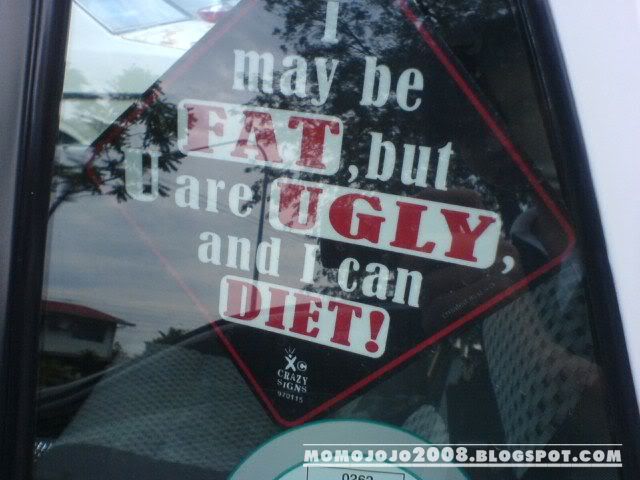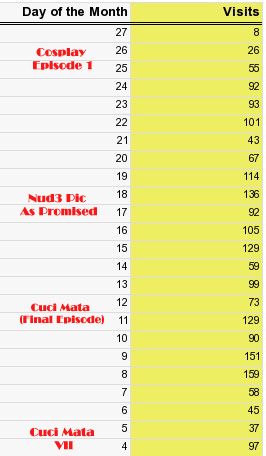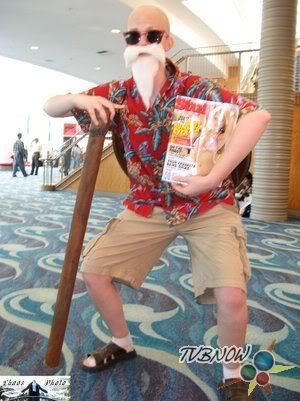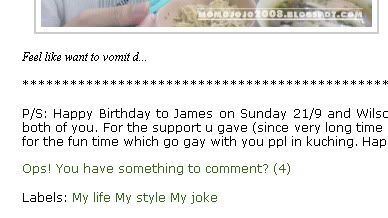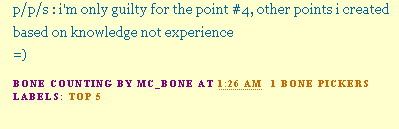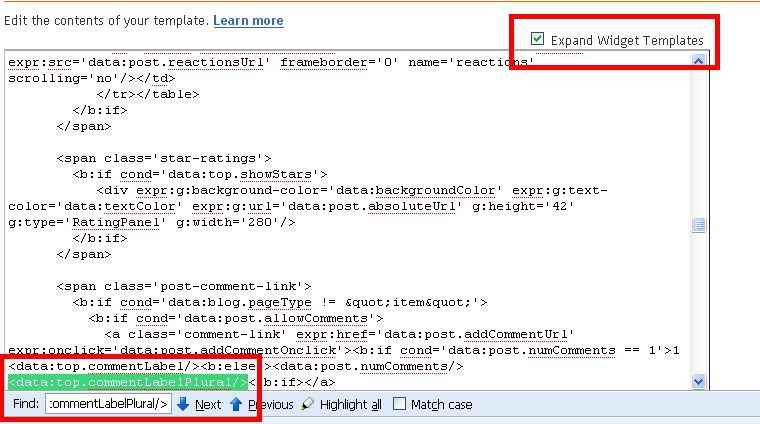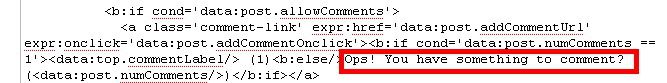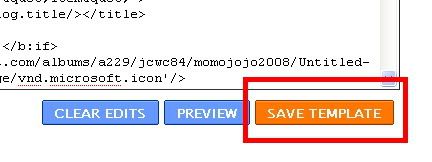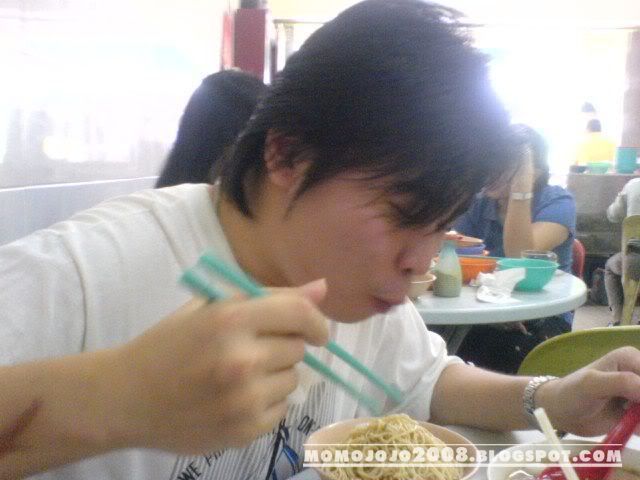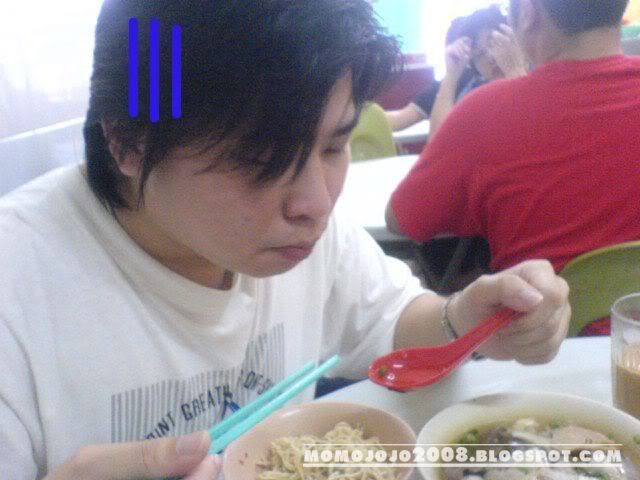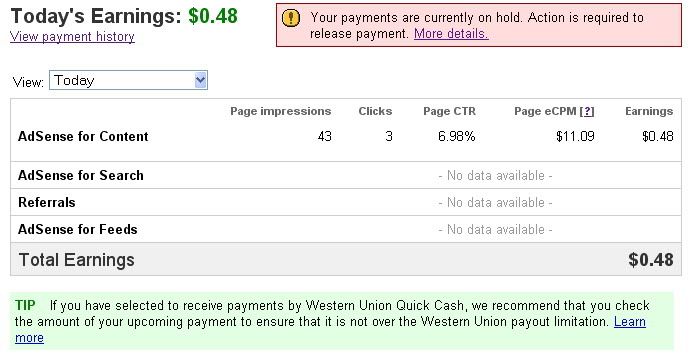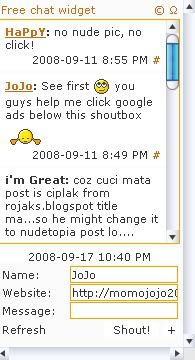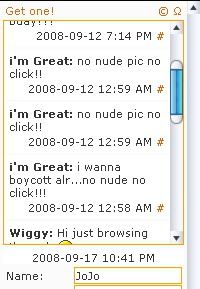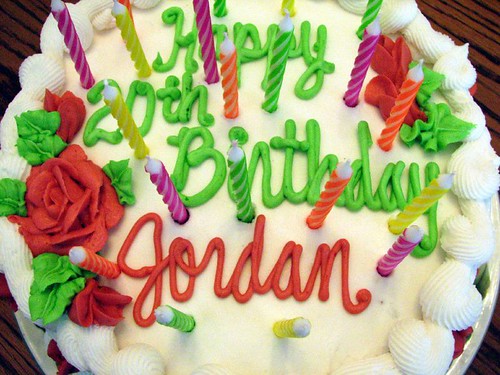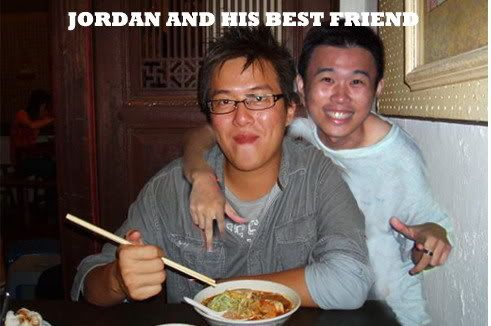JenJen and Janice had used template from the website i got mine.
Show you some sample of the templates from Blogger Tricks.

Sample.
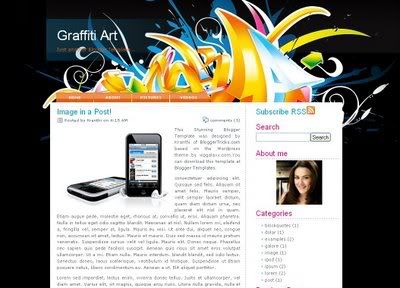
Sample.
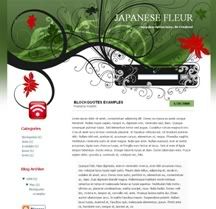
Sample.
Shep? So to install it, follow the 5 steps below.
Step 1:
Choose your Favourite Blogger Template at here.
After choose your template, download it by click the DOWNLOAD link.
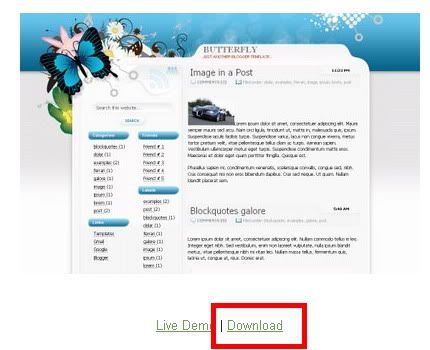
Done? 20% completed.
Step 2:
Go to LAYOUT --> EDIT HTML.

Backup your template with DOWNLOAD FULL TEMPLATE.
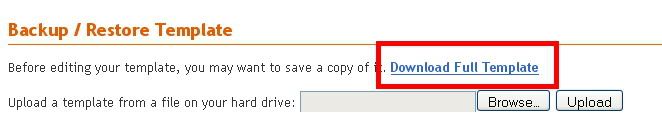
If anything goes wrong, you can just click BROWSE and UPLOAD your default template.
Done? 40% completed.
Step 3:
Step 3 is to let u backup some of ur Gadget which u installed. Backup all gadget especially HTML/JavaScript to Notepad. You can copy and paste the previous gadget to your new installed template again.
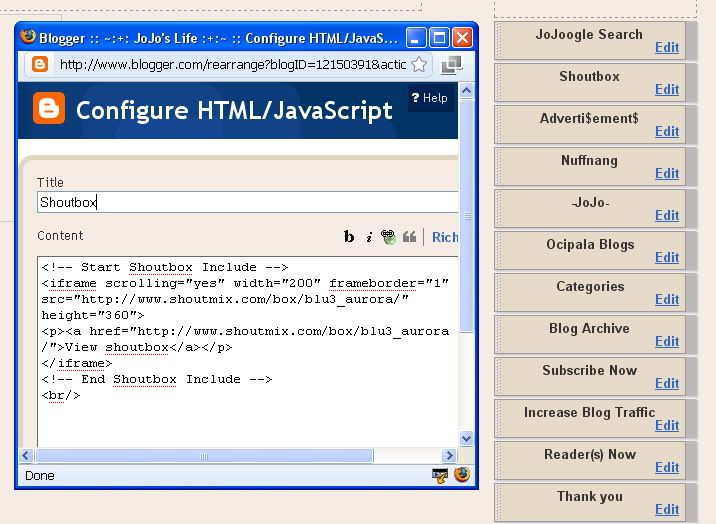
Done? 60% completed.
Step 4:
Extract the zip file that u had download.
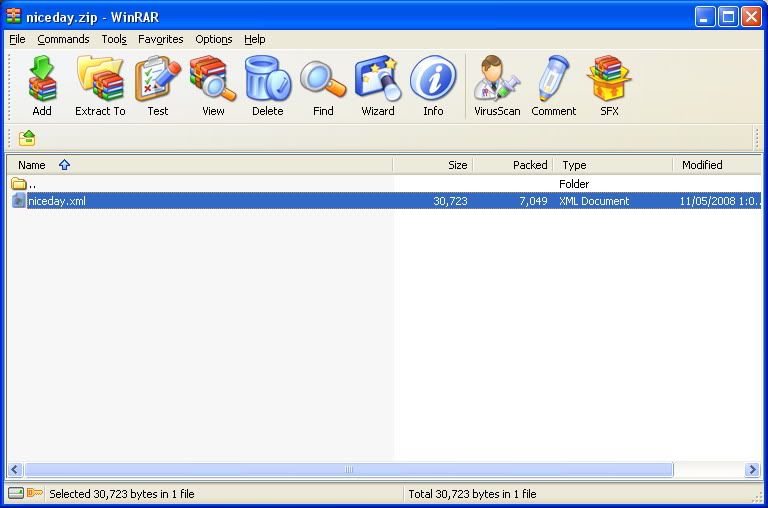
Now click BROWSE and find the extracted XML file. Then UPLOAD the XML file to the blog.
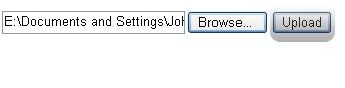
Done? 80% completed.
Step 5:
Upload back the gadget u copy just now. Edit ur title or other ocipala etc and YOU'RE DONE! You got a fresh new leng leng template!
P/S: You may have some problem after u installed new template especially in the header part. Try to fix it through trial and error in HTML if you prefer or choose other suitable template.
If you have any questions, drop me a comment and I'll help you.
If you had tried and successfully edited, post a comment to tell me :)
-ENJOY-