
Step 1:
Go to her blog and steal one of her picture with or without permission.
Step 2:
Open the picture with Adobe Photoshop.

Step 3:
Crop her out.

Step 4:
Go search a relevant image in Google Image.
Borrow one image from one of the illustrator in this world, with or without permission.
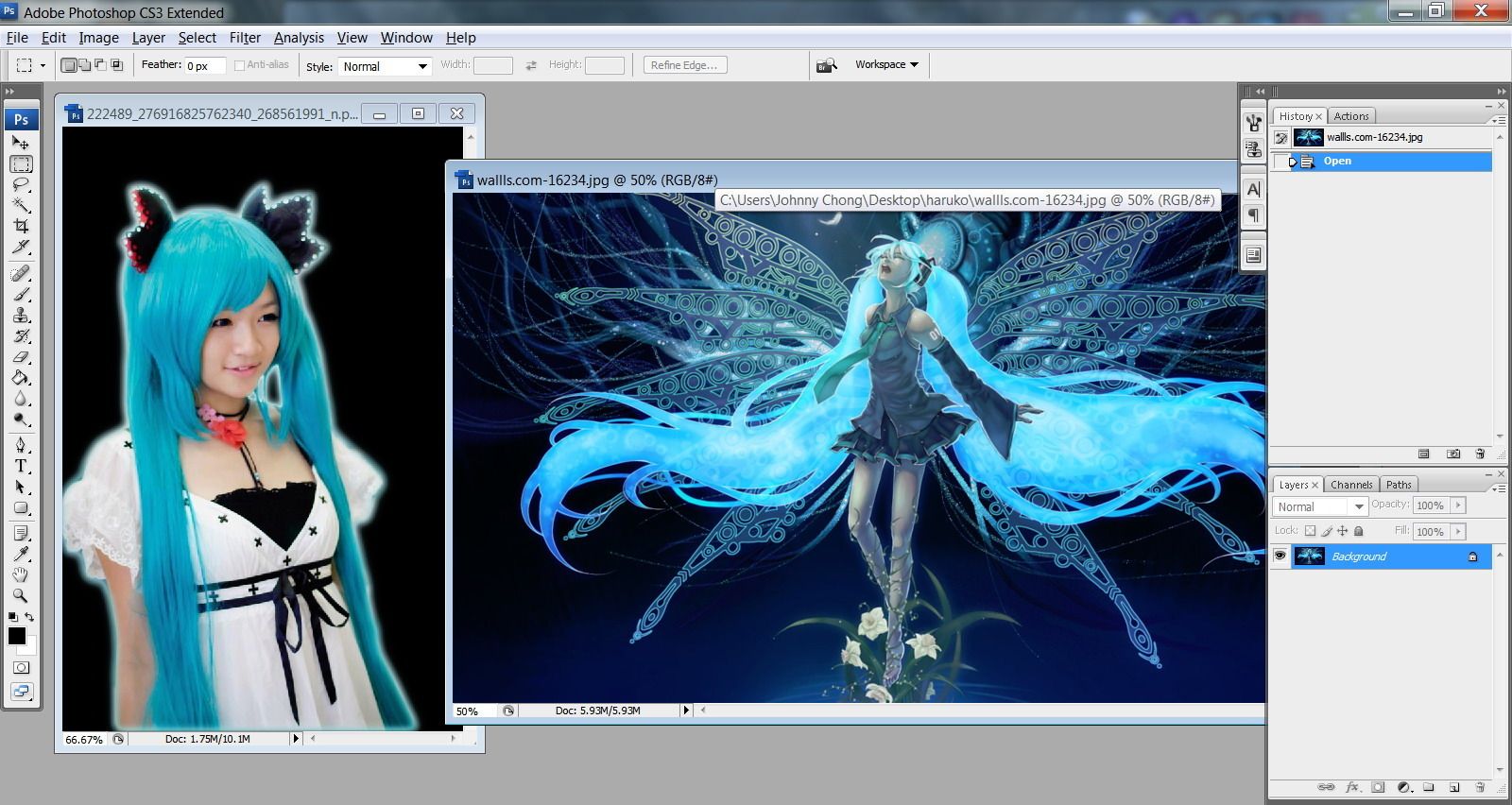
Step 5:
Drop her in the middle of the awesome image.

Step 6:
Touch up. Put some glowing effect, make her looks more angelic.
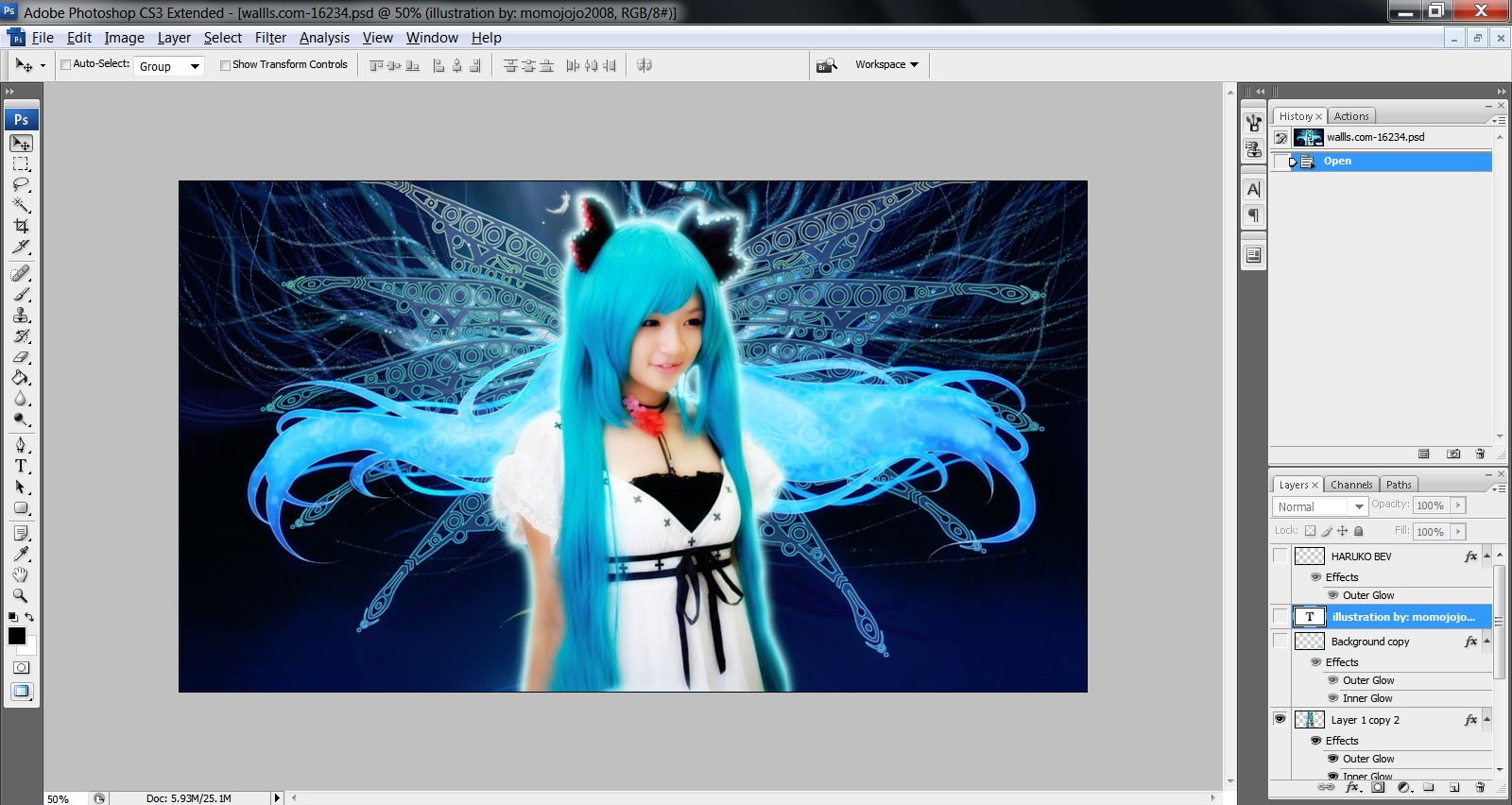
Step 7:
Put some logo and her name in the right bottom corner, put my trademark in the left corner.
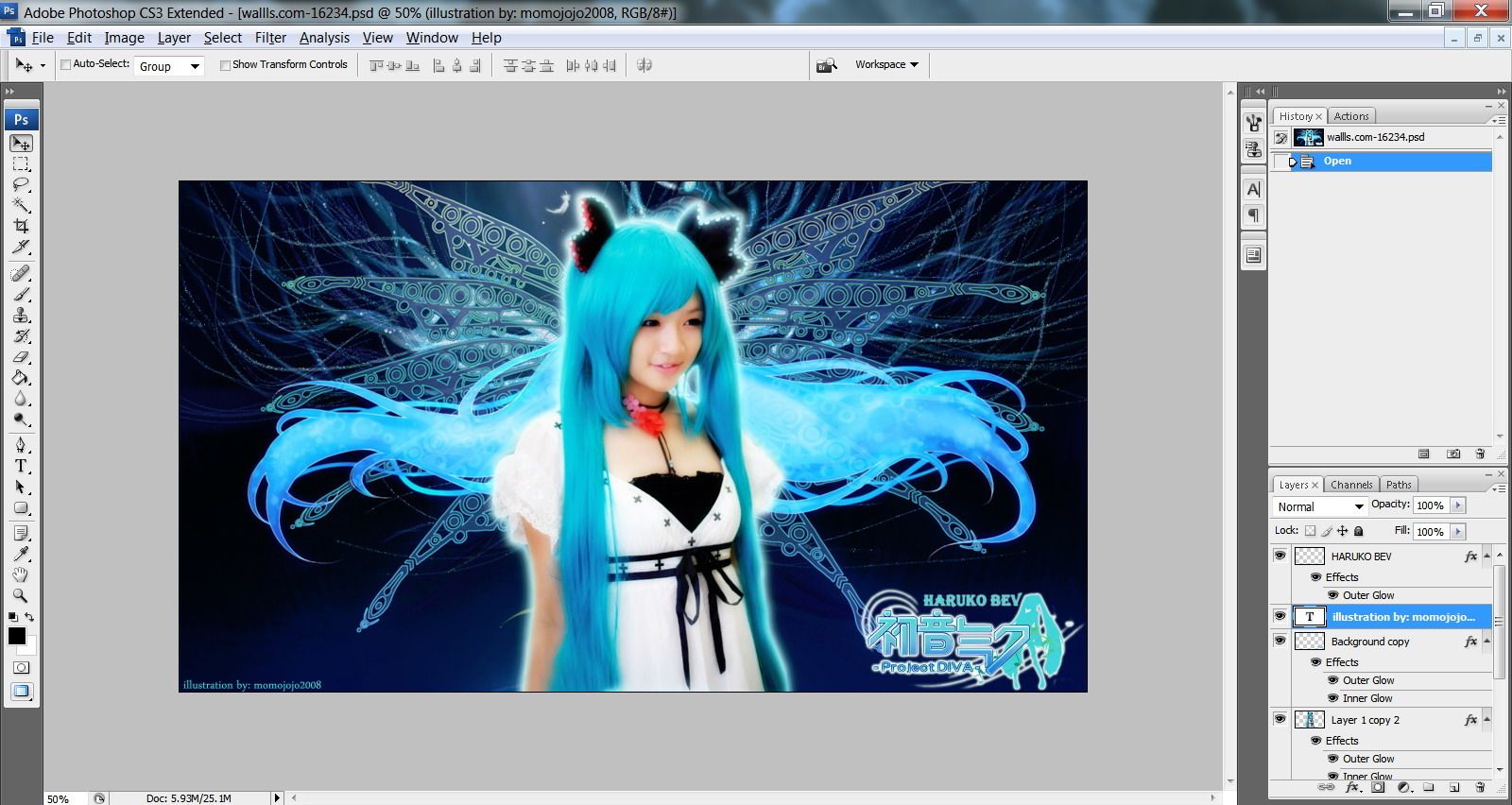
Done.
I don't know how to create a new graphic like Happy do because I didn't start my photoshop learning from basics, I don't even know how to draw a shape in there.
I did some self learning from tutorials on the internet and that's why I know a few techniques on how to transform a photo into a better processed photo.
Cheers for the power of photoshop.
-closedown-

0 comments:
Post a Comment