
From the above picture, do you noticed that my blog title is placed right after my post title?
If you don't understand, go to your blog and click one of your post. You'll noticed your blog title is placed in front of ur post title.
What so important to swap the blog title with post title?
Ok you can go and try searching for something relevant to your posts in Google.
Case 1: (Screen shot for my blog)
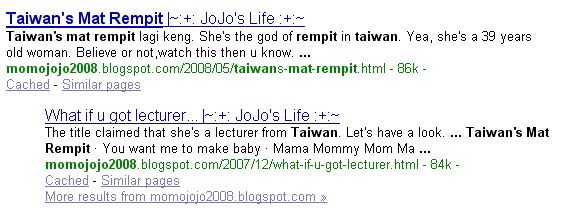
Case 2: (Screen shot for Happy's blog)

For sure, people will look at the front part of the search result lists. If you had long blog title, they will just ignore the long title and proceed to another results.
So how to do that? 2 steps only.
Step 1:
Go to LAYOUT --> EDIT HTML.

Backup your template with DOWNLOAD FULL TEMPLATE.
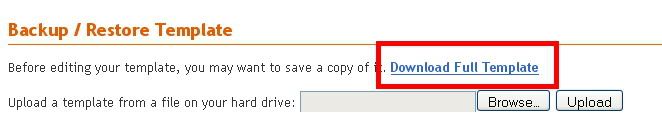
If anything goes wrong, you can just click BROWSE and UPLOAD your default template.
Step 2:
Search for this line at the HTML.
After got it, replace the line with the code below:
P/S: You need to type in or copy the text from blogger tricks :) I don't know how to put it in my post.
If you have any questions, drop me a comment and I'll help you.
If you have tried and successfully edited, post a comment to support me :)
Other Blogger Tips:
How to change a cool template
How to change the default "Comments"?
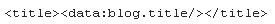
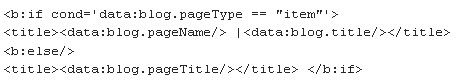

0 comments:
Post a Comment